Japanese - Vocabulary
I’m currently studying Japanese words with the “Core 2000” list of words on smart.fm (free registration).
Each new word is introduced on smart.fm’s iKnow system, which provides some nice features. Each word includes:
- The meaning, in english.
- The writing in kanji with stroke order.
- An example sentence showing the word used in context.
- An audio recording of a native speaker reading the sentence.
After showing you some words, the website goes on to drill you about it. So far, I’ve found that it is best to spend some time alone with each word, trying to memorize it, and only then proceed to the drill stage. Another problem with the drilling is that it appears geared mostly towards short term memory. This is where a nifty tool comes in.
In order to remember the words long-term, I study these new words using an SRS program, namely, Anki. The really great thing is that Anki has a plugin which can automatically import data from smart.fm. This means that in a matter of minutes I can have all the words, example sentences and recordings integrated into Anki.
Here’s how it’s done:
- Install Anki.
- Install anki-iknow-importer.
- In Anki, choose Tools/Smart.fm Importer.
- Fill the two dialog boxes. The most important is the address of the Smart.FM list.
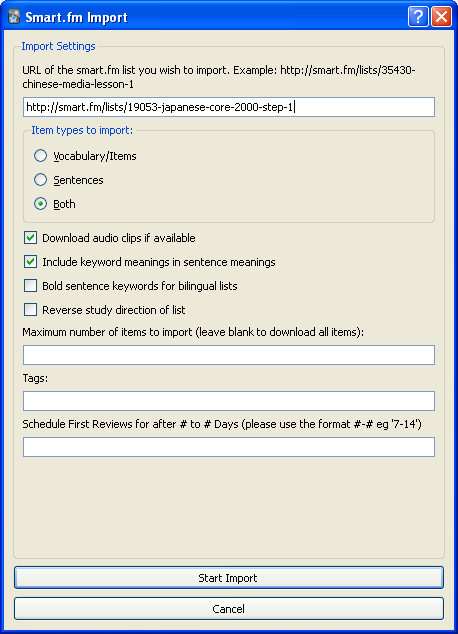
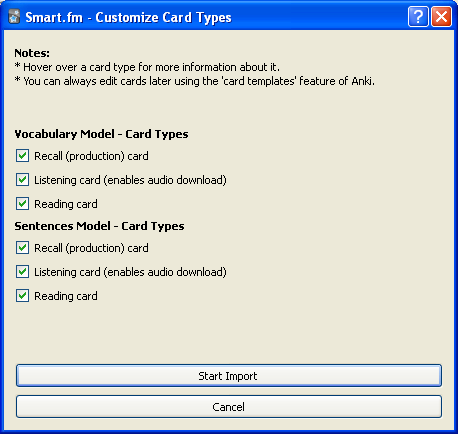
That’s pretty much about it. I can now review the words and sentences over time, and Anki will make sure my learning process is optimized.




